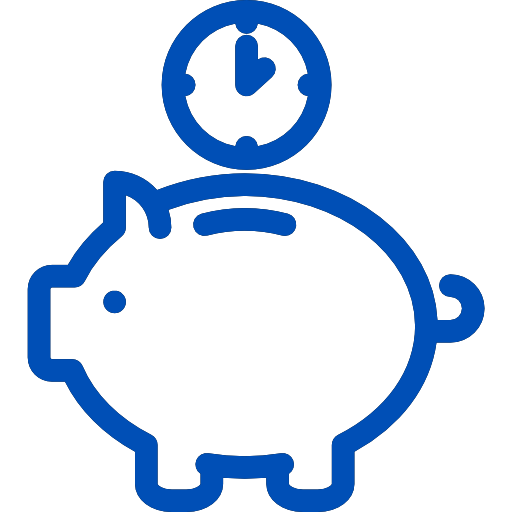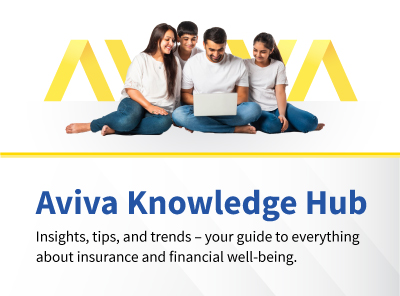Challan 280: A Step-by-Step Guide to Online Tax Payment
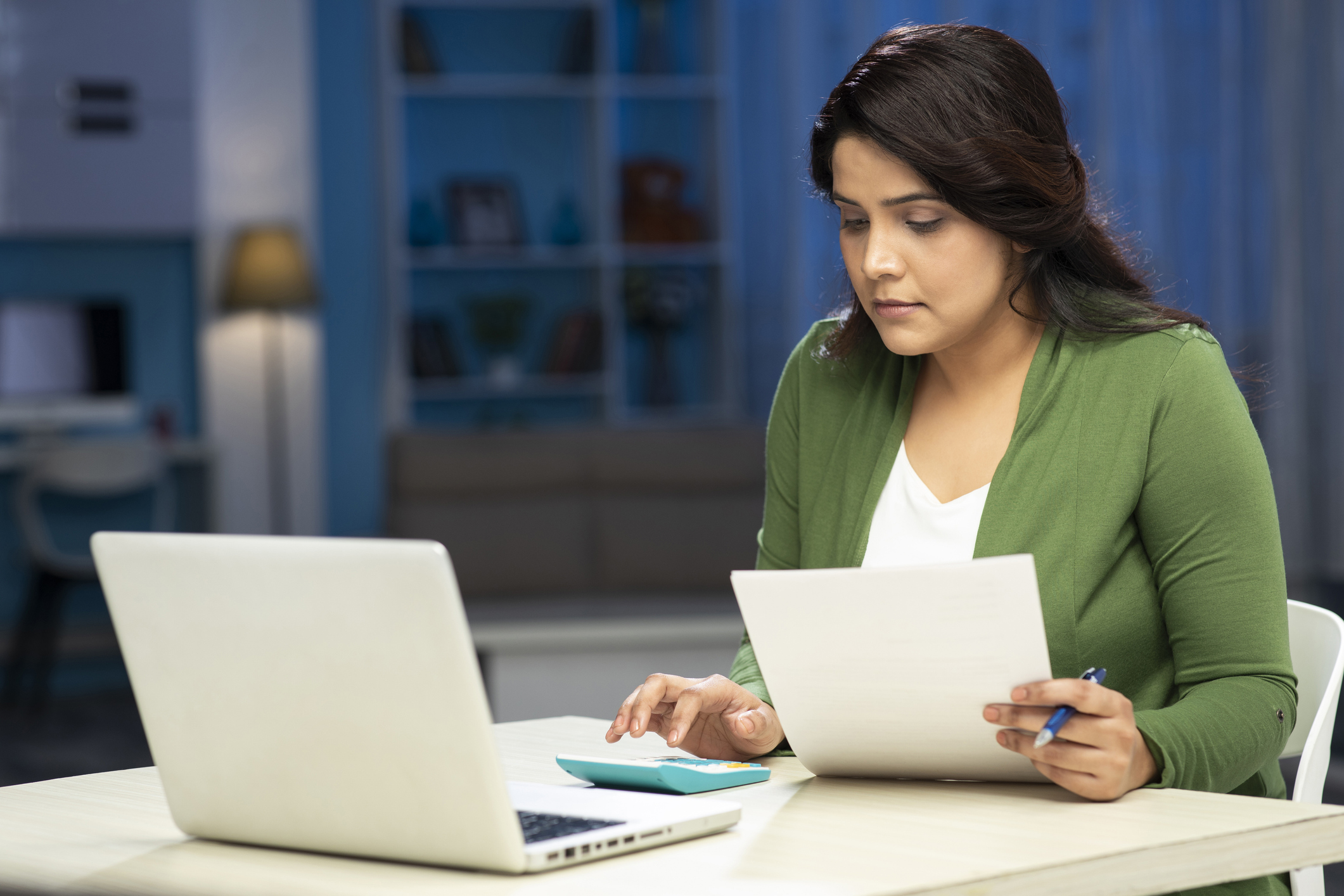
Paying your income tax online is quick, easy, and secure with Challan ITNS 280—a facility provided by the Income Tax Department for self-assessment and advance tax payments. This guide walks you through the steps involved, from accessing the portal to completing the payment, ensuring you meet your tax obligations without any confusion or delays.
Understanding Income Tax e-Challan (Challan 280)
Challan ITNS 280 is a standard form issued by the Income Tax Department of India, allowing individuals, companies, and other taxpayers to pay their income tax online or offline. It is commonly used for making self-assessment tax, advance tax, regular assessment tax, or additional tax payments beyond what is already deducted at source (TDS).
This challan is especially relevant for taxpayers who have income from sources like interest, rent, capital gains, or freelance work, where TDS may not cover the total tax liability. By using Challan 280, taxpayers can ensure they pay the correct amount of tax before filing their income tax return.
The process is entirely digital through the TIN NSDL (now Protean) portal or the Income Tax Department’s website, making it convenient and time efficient. Payments can be made via net banking, debit cards, or UPI (in supported banks). Once the payment is successful, a challan counterfoil is generated as proof, which should be saved for future reference.
Using Challan 280 properly not only helps avoid interest and penalties but also ensures your tax records are up to date-and in compliance with income tax regulations.
How to Make Online Income Tax Payments Using Challan 280
Paying your income tax online using Challan ITNS 280 is a straightforward process that can be completed in just a few steps. This facility is available on the official TIN NSDL (now Protean) portal, ensuring timely and accurate tax payments.
Step-by-Step Process:
1. Visit the TIN NSDL Portal
2. Go to https://www.tin-nsdl.com and navigate to the e-payment section.
3. Select Challan 280
4. Choose ‘Challan No./ITNS 280’ for paying income tax. This challan is used for self-assessment tax, advance tax, and regular tax payments.
5. Fill in the Details
6. Select the applicable taxpayer type (Individual/HUF, Company, etc.), assessment year, and type of payment (Self-Assessment Tax or Advance Tax).
7. Enter PAN and Address
8. Ensure that your PAN and personal details are entered accurately.
9. Choose the Bank and Payment Mode
10. Select your bank and preferred payment option—Net Banking, Debit Card, or UPI (if supported).
11. Make the Payment
12. Complete the transaction. A challan counterfoil will be generated with a CIN (Challan Identification Number).
13. Save the Challan Receipt
14. Download and save the challan as proof of payment. You’ll need this when filing your income tax return.
Making timely payments using Challan 280 helps avoid penalties, ensures tax compliance, and keeps your records up to date with the Income Tax Department.
Frequently Asked Questions (FAQs)
What is Challan 280, and when should it be used?
Challan ITNS 280 is used to pay income tax directly to the government. It’s applicable for self-assessment tax, advance tax, and regular assessment tax when your tax liability exceeds the amount deducted at source (TDS).
How can I pay income tax online using Challan 280?
Visit the TIN NSDL (Protean) portal, select Challan 280, and fill in the required details, such as PAN, assessment year, and payment type. Then, proceed with the payment via net banking, debit card, or UPI.
What details are required to fill Challan 280?
You’ll need your PAN, taxpayer category, assessment year, type of tax payment, address, email, and mobile number. Choose a bank for online payment and ensure all details are accurate before submitting.
Can I pay income tax offline using Challan 280?
Yes, you can download Challan 280, fill it out manually, and submit it along with the payment at an authorized bank branch. A stamped challan receipt will be issued as proof of payment.
Is it mandatory to keep the challan receipt after payment?
Yes, always save the challan counterfoil or acknowledgement. It serves as proof of payment and is required when filing your income tax return or in the event of discrepancies.
What should I do if I make a mistake while filling Challan 280?
You can request a correction through your bank or by submitting a formal application to your jurisdictional Assessing Officer. Corrections may be allowed for PAN, assessment year, or payment type.
How can I verify if my tax payment was successful?
After payment, you’ll receive a CIN (Challan Identification Number). You can verify the status on the TIN NSDL website under the “Challan Status Enquiry” section using your CIN.
What types of taxes can be paid using Challan 280?
Challan 280 is used for income tax payments, including advance tax, self-assessment tax, regular assessment tax, tax on distributed profits or income, and surtax (if applicable).
Popular Searches
- Term Insurance Plan
- Term Insurance Age Limit
- Term Insurance with Maturity Benefit
- Term Plan in your 30s
- Term Plan Benefits
- Zero Cost Term Insurance
- Ideal Coverage Amount for Term Insurance
- Term Insurance Riders
- What is Term Insurance
- Types of Life Insurance
- Term Insurance with Return of Premium
- Group Life Insurance
- Saral Jeevan Bima
- Life Insurance Plans
- Benefits of Life Insurance
- Life insurance vs Health Insurance
- Life Insurance vs Annuity
- Types of Life Insurance
- What is Life Insurance
- Sum Assured
- Endowment Plans
- Health Insurance Plans
- Cancer Insurance
- Child Insurance Plans
- Cash Value Life Insurance
- Savings Plan
- Guaranteed Savings Plan
- Short Term Investment Plans
- Pension Plans in India
- ULIP Plan
- ULIP Meaning
- ULIP and Riders Options
- ULIP Plan Tax Benefit
- ULIP Benefits
- What is Annuity
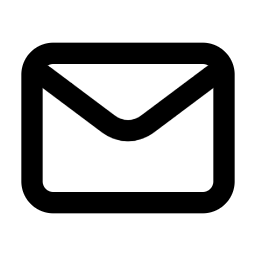 :
: 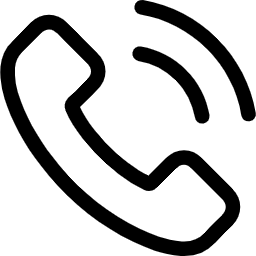 :
: