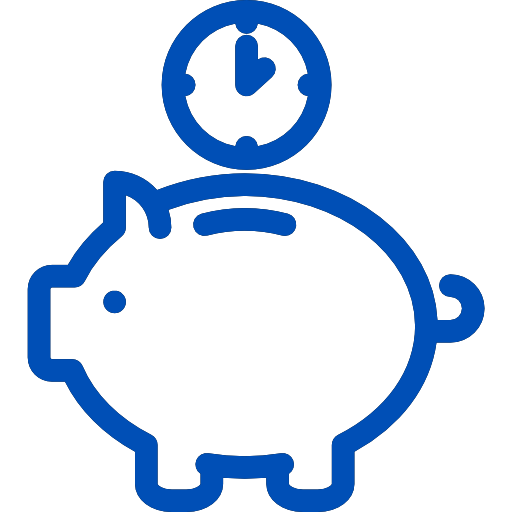FAQs
To help you find answers quickly, we have listed all the frequently asked questions here. You can contact us, in case you want to know more.
Background: Taking into account the volatility of markets, to protect the interests of policyholders, vide its circular Ref: IRDAI/Life/Cir/Misc/078/04/2020 dated 4th April
2020 IRDAI has allowed Life Insurance companies to offer settlement options to policyholders whose Unit Linked life insurance policies are maturing upto 31st May
2020. This has been covered widely in media. In order to answer various questions that may arise in the minds of policyholders as well as general public, this Frequently Asked Questions have been prepared.
1. What is a settlement option under ULIP?
It is an option to be exercised by the policyholder of a unit linked life insurance policy to receive the maturity proceeds in instalments.
2. Whether nominee can exercise this option in case of death benefit?
No. This option is available only to the policyholder on maturity of the policy.
3. How does the settlement option work?
In case of ULIPs, the investment risk is borne by the policyholder. Normally, on maturity, the number of units available to the credit of the policy will be encashed at the Net Asset Value per unit as on date of maturity. Thus, the maturity proceeds would depend on the Net Asset Value on a specific date, i.e., the date of maturity. Whereas, the settlement option provides an opportunity to the policyholder to encash the units at the Net Asset Value on the date of each instalment over a period not exceeding five years, instead of limiting to the value on one particular date.
4. Whether I can postpone the maturity date by opting this?
No. You can only take the maturity proceeds in instalments.
5. At what frequency the withdrawal can be done?
Yearly.
6. For how long I can have the settlement option?
The period of settlement option can be for a maximum of 5 years from the date of maturity.
7. Whether I can terminate the instalments and opt for the complete withdrawal after the start of periodic instalments?
Yes. Anytime during the 5 years you can opt for the complete withdrawal and the balance units as on the date of option will be encashed at the NAV rate prevailing on that date.
8. Will there be any charges for complete withdrawal?
No.
9. Whether Life Insurance cover will continue during settlement option?
No. In case of the death of the policyholder during settlement option period, the nominee will be paid the remaining units at the NAV as on the date of intimation of death.
10. Whether I can switch or withdraw partial amount during settlement period?
Switching of funds and partial withdrawals are not allowed during the settlement period.
11. What will be the charges to be deducted during the settlement period?
Only Fund Management charges are allowed to be deducted during the settlement period.
12. When will the first instalment start?
The first instalment will be paid on the first anniversary date of maturity (in line with that defined in our approved product features that currently offer settlement option).
13. Whether settlement option is available for all Unit linked products?
In case your policy already has the settlement option, then it will be governed by the terms & conditions mentioned in your policy document. If the option is not available in your policy, then we are providing the settlement option in the below products for policies maturing till 31st May 2020 –
|
Product Code |
Product Name |
UIN |
|
U15 |
Aviva New Sachin Century Plan |
122L077V01 |
|
U1D |
Life Saver Unit Linked NCombo |
122L004V01 |
|
U25 |
Aviva New Lifesaver Plus |
122L078V01 |
|
U28 |
LifeSaver Super |
122L043V01 |
|
U50 |
Easy Life Plus - Unit Linked |
122L013V01 |
|
U52 |
LifeBond Plus |
122L032V01 |
|
U59 |
Life Bond 5 |
122L025V01 |
|
U61 |
AVIVA Little Master |
122L049V01 |
|
U92 |
Treasure Plus_UL_Pre ULIP |
122L026V01 |
14. Who will bear the risk of investment during the settlement period?
The policyholder continues to bear the risk during the settlement period as the balance will continue to stay invested in the segregated fund and its value is subject to market risks. It may go up or down basis the market performance of your fund portfolio.
15. Where will the funds be invested during the settlement option period?
The funds will remain invested in the same segregated fund which was opted by the policyholder at the time of taking the policy or the segregated fund as on the date of maturity in case of fund switches exercised during the policy term.
16. How will the Instalment quantum be decided?
The available number of units under the Policy shall be divided by the residual number of instalments to arrive at a number of units for each instalment which will then be multiplied by the net asset value on the date of payment.
For example, if the policyholder opts for settlement in five (5) annual instalments, the first instalment will be one-fifth (i.e., 1/5) of the number of units available to the credit of the policy on the date of maturity, multiplied by the NAV as on that date. The second instalment will be one-fourth (1/4) of balance number of units multiplied by the NAV as on that date and so on.
17. Whether it is compulsory for me to take my ULIP maturity in instalments due to IRDAI circular dated 4th April 2020?
No. It is purely your choice/decision whether to opt for a settlement option or take the maturity in lumpsum.
18. What happens if the policyholder dies after exercising the option, but before the maturity date?
In such situation, the death benefit proceeds as per the terms and conditions of the policy shall become payable and settlement option will not be applicable.
19. My ULIP did not have settlement option feature. Can I exercise the option if my policy is maturing now?
The option is being given for the above mentioned products in answer to question no. 13.
20. After selecting settlement option, can I later change the mode of payment?
No. Once the option is chosen, the mode of payment of instalments cannot be changed except that you may withdraw the whole amount of fund value at any given point of time within the period.
21. Does the nomination remain valid during the settlement period?
Yes. The nomination remains valid till the last instalment is paid.
Was this helpful ?
To access your policy details on your mobile phones, follow the below steps:
- Go to ‘Compose New Text Message’ on your mobile device
- Type <Keyword> <Policy Number> and send it to +91-9880102266. Choose a Keyword from the list given below. (Example: POLSTAT 12345678)
- You will receive a response on your registered mobile number with the requested information
In order to register your mobile number / contact details with us, log on to MyAviva. For any additional queries, please write to us at customerservices@avivaindia.com.
List of SMS Keywords to access relevant policy information:
|
FREQ |
Frequency of premium payment |
|
FUNITS |
Fund units of the policy |
|
FVAL |
Total fund value of the policy |
|
METHODS |
Premium payment methods of the policy |
|
NAV |
Fund NAVs (Net Asset Value) of the policy |
|
NEWPOL |
Policy dispatch details – if purchased a new policy recently within 6 months |
|
NOM |
Nominee Details |
|
PAMT |
Premium amount due on the policy |
|
PDDATE |
Due date of the next premium amount |
|
POLSTAT |
Current policy status |
|
PPC |
To get latest PPC ( Premium Paid Certificate) |
|
PPT |
Premium payment term of policy |
|
PT |
Policy term of the policy |
|
REV |
Revival amount payable, if the policy is lapsed |
|
RPAMT |
Policy’s total renewal amount paid to-date |
|
RPR |
To get latest renewal premium receipt |
|
SA |
Sum assured of the policy |
|
SWTRC |
Current allocation of funds |
|
SWTRN |
New money allocation |
Was this helpful ?
You can update your personal details like PAN, Contact details and Address details online through Aviva’s Customer Portal MyAviva:
1. Once you login, click on the 'My Profile' tab.
2. Under the 'My Profile' tab, click on the type of details you want to update.
Alternatively, you can fill the Non Financial Endorsement Form and submit the same at any Aviva Branch or courier it to Aviva’s Head Office.
Click here to locate the Aviva branch nearest to you.
Head Office: 401-A, 4th Floor,Block A, DLF Cyber Park,Sector-20, NH-8, Gurugram,Haryana-122 016, India
Was this helpful ?
You can update your bank account details online by logging in to MyAviva
1. Once you login, click on the 'My Profile' tab.
2. Under the 'My Profile' tab, click on “Update Bank Account details” to update
Alternatively, you can fill the Non Financial Endorsement Form and submit the same at any Aviva Branch or courier it to Aviva’s Head Office.
Click here to locate the Aviva branch nearest to you.
Head Office: 401-A, 4th Floor,Block A, DLF Cyber Park,Sector-20, NH-8, Gurugram,Haryana-122 016, India.
Was this helpful ?
You can update your nominee/appointee details online by logging in to MyAviva:
1. Once you login, click on the “Manage my Policy” tab
2. Under the ' Manage my Policy ' tab, click on “View/Update Nominee Details” to
Alternatively, you can fill the Non Financial Endorsement Form and submit the same at any Aviva Branch or courier it to Aviva’s Head Office.
Click here to locate the Aviva branch nearest to you.
Head Office: 401-A, 4th Floor,Block A, DLF Cyber Park,Sector-20, NH-8, Gurugram,Haryana-122 016, India.
Was this helpful ?
To add riders to your policy, please fill the Non Financial Endorsement Form and submit the same at any Aviva Branch or courier it to Aviva’s Head Office. Please note that acceptance of this request is based on terms and conditions of your policy.
Click here to locate the Aviva branch nearest to you.
Head Office: 401-A, 4th Floor,Block A, DLF Cyber Park,Sector-20, NH-8, Gurugram,Haryana-122 016, India.
Was this helpful ?
Policy Assignment means transfering the rights of a life insurance policy from one person to another
The person who assigns the insurance policy is called the Assignor (policyholder) and the one to whom the policy has been assigned, i.e. the person to whom the policy rights have been transferred is called theAssignee.
Once the rights have been transferred from the Assignor to the Assignee, the rights of the policyholder stands cancelled and the assignee becomes the owner of the insurance policy.
In order to assign your policy, please submit the below mention list of documents at any Aviva branch.
1. Assignment Form
2. Assignee ID Proof
3. Assignee address proof
4. Assignee photo
5. Income proof if premium is greater than 1 Lakh
6. In case of third party individual, bank statement showing amount credited and loan agreement is required
7. FATCA/CRS Form of assignee and assignor
Re-assignment refers to assigning the policy back to the original owner.
For Re-assignment, you need to submit following documents at any Aviva branch.
1. NOC letter from assignee
2. Original Policy documents
3. Photo –id proof of the Owner
4. FATCA/CRS Form of policy holder
Click here to locate the Aviva branch nearest to you.
Was this helpful ?
The life insurance cover in your existing policy cannot be modified. However, you can apply for a new policy to get adequate life insurance (subject to underwriting).
Or
Call our product experts on the Toll-free number 1800-103-7766 to know more about products specific to your requirement.
Or
Visit our website www.avivaindia.com to browse through our wide range of products.
Was this helpful ?
E-insurance is a facility where you can maintain all your insurance policies in one online account.
Benefits of an eIA:
• Manage all your life insurance policies from a single account
• Physical policy documents not requird
• KYC documents are not required for purchase of new life insurance policies once KYC documents are submitted and E-insurance Account is opened
• Opening an E-insurance Account is free
• Changes in contact details get auto updated in all your policies across all life insurers
e-Insurance Accounts can be opened through any of the follwing entities:
1. NSDL Database Management Limited
2. Central Insurance Repository Limited
3. Karvy Insurance Repository Limited
4. CAMS Repository Services Limited
Please provide the below documents in order to process the request to open an e-Insurance Account at any Aviva Branch or courier it to Aviva’s Head Office:
1 - E-Insurance Account Opening Forms - To access the forms for all the 4 entities click here
2- Photo ID proof of policy owner.
Click here to locate the Aviva branch nearest to you.
Head Office: 401-A, 4th Floor,Block A, DLF Cyber Park,Sector-20, NH-8, Gurugram,Haryana-122 016, India.
Was this helpful ?
Paying your renewal premium is simple. You may choose from a host of convenient premium payment options available:
Bharat Bill Payment System(BBPS): You can pay your premium instantly from any ewallet, Banks mobile app/internet offering Bill Payment service on the BBPS platform using only your Policy No. and Date Of Birth.
Aviva Website- Make the payment using your debit card/Credit card/net banking by clicking here
National Electronic Fund Transfer (NEFT): You can pay your renewal premium through NEFT from your bank account.
To initiate the NEFT transfer, you just need to follow the below mentioned steps:
NEFT through your Net Banking Account:
1. Select the option of “NEFT Transfer”.
2. Enter the following details:
Beneficiary Account: HBAVIVA followed by your Policy no.
Eg: Beneficiary Account to be entered is: HBAVIVA<Policy No>
Beneficiary Name : Aviva Life Insurance eCMS account
Bank Name: HDFC Bank Ltd.
Branch Name : Sandoz Branch, Mumbai
HDFC Account Type: Current Account
IFSC Code : HDFC0000240
Note:
Ensure that the Policy Number entered is correct else your transaction would be rejected.
1. For Unit Linked Policies, the NAV would be allocated in accordance with the date and time of receipt of fund along with the information by us. For the funds & information received after 3:00 PM or on Saturday, Sunday, any public holiday, the NAV for the next working day shall be applicable.
2. For lapsed/paid up policies the risk shall resume upon completion of the reinstatement requirements and not upon the receipt of premium.
3. For every successful NEFT transaction, your bank will provide a UTR number (Unique Transaction Reference No.). For any query related to NEFT transaction, please mention the UTR number of that transaction.
Auto Pay through NACH (National Automated Clearing House):You can set up a Standing instruction on your bank account by filling up the attached form and submitting the same at an AVIVA Branch.
At any Aviva Branch: Walk into any of our branches nationwide and pay by Cash*, Cheque / DD.
Axis Bank/ ICICI Bank. Walk into any branch of these Banks to pay your premium.
Please do not drop the cheque in the drop box available at the Bank Branch. Please handover the same at the teller counter only and take an acknowledgement for the deposit.
*Payment through standing instruction on your credit card:You can pay your premium by giving Standing Instructions on your VISA or Master Credit Card. Your premium will be debited from your specified credit card account on the premium due date.
Was this helpful ?
In order to set your premium payment on Auto-debit we require fresh NACH mandate duly filled & signed and submitted at any Aviva branch.Click here to locate the Aviva branch nearest to you.
Also, while paying your your premum online by credit card, you can set Standing Instruction(SI) on your card for auto payment.
Was this helpful ?
You can change your premium frequency online by logging in to MyAviva
1. Once you login, click on the “Manage my Policy” tab>
2. Under the ' Manage my Policy ' tab, click on “Change payment frequency” to update
Please note that premium payment frequency options vary based on the policy.
Alternatively, you can fill the Financial Endorsement Form and submit the same at any Aviva Branch or courier it to Aviva’s Head Office.
Head Office: 401-A, 4th Floor,Block A, DLF Cyber Park,Sector-20, NH-8, Gurugram,Haryana-122 016, India.
Click here to locate the Aviva branch nearest to you.
Was this helpful ?
To change your premium payment mode from online to cash mode, log in to MyAviva:
- 1. Once you login, click on the “Manage my Policy” tab
- 2. Under the ' Manage my Policy ' tab, click on “Change payment mode” to update
To change from cash to other modes, please submit the below documents at any Aviva branch for further processing of your Premium Mode change request:
- 1. Financial Endorsement Form
- 2. Mandate Form (Available at any Aviva branch)
Was this helpful ?
To get the duplicate hard copy of your policy document, please submit following documents at any Aviva branch.
- 1. Indemnity on Rs. 100 stamp paper (Format available at any Aviva branch)
- 2. Photo ID Proof
- 3. Recent coloured photograph
- 4. Endorsement Form
- 5. Bank statement showing the remittance proof ( Applicable for NEFT/ECS/Cheque cases ), for DD/Cash cases copy Original ID proof ( Given at the time of policy ) to be submitted & verified by the branch executive
- 6. Cheque leaf copy
You will have to pay an issuance fee of Rs.295/-(including GST) either through NEFT or by cheque
Note: Third party submission is not allowed and customer needs to come in person for submission of request.
Click here to locate the Aviva branch nearest to you.
Was this helpful ?
In a Unit Linked Insurance Plan (ULIP), the premiums paid are converted into units and these units are then invested in the market. Based on market performance, the Fund Value of your policy is calculated.
Fund Value depends on the number of units and the Net Asset Value (NAV) of the units invested in.
It is anticipated that ULIP policies generate high returns post the completion of a longer tenure. Also, the policy contract is highly flexible - you have the option of switching and redirecting your investment in the various available fund options, thus giving you maximum advantage to manage your policy as per market conditions.
Was this helpful ?
You perform a fund switch online by logging in to MyAviva:
1. Once you login, click on the “Manage my Policy” tab
2. Under manage my Policy” tab click on “Switch my funds”tab to proceed
Alternatively, you can fill the Financial Endorsement Form and submit the same at any Aviva Branch or courier it to Aviva’s Head Office
Click here to locate the Aviva branch nearest to you.
Head Office: 401-A, 4th Floor,Block A, DLF Cyber Park,Sector-20, NH-8, Gurugram,Haryana-122 016, India.
Was this helpful ?
You can perform premium redirection online by logging in to MyAviva:
1. Once you login, click on the “Manage my Policy” tab
2. Under manage my Policy” tab click on “Premium redirection” tab to proceed
Alternatively, you can fill the Financial Endorsement Form and submit the same at any Aviva Branch or courier it to Aviva’s Head Office
Click here to locate the Aviva branch nearest to you.
Head Office: 401-A, 4th Floor,Block A, DLF Cyber Park,Sector-20, NH-8, Gurugram,Haryana-122 016, India.
Was this helpful ?
If your policy is a Unit Linked Plan, then the premiums paid are converted into units and these units are then invested in the market. On the basis of their performance in the market, the Fund Value of your policy is calculated. Fund Value depends on the number of units and the Net Asset Value (NAV) of the units invested in.
We would strongly recommend that you continue with the policy and enjoy the long-term benefits of the contract. As must be in the PQIS, it is anticipated that the policy shall generate high returns post the completion of a longer tenure. Also, it is noteworthy that the policy contract is highly flexible, allowing you with the option of switching and redirecting your investment in the available fund options, allowing you to take maximum advantage of the market conditions.
Switching enables you to change the fund options for the funds already existing in your policy account.
Redirection enables you to change the fund options for the new money allocation i.e. for the future renewal premiums to be paid.
You can perform fund switch online by logging in to MyAviva:
1. Once you login, click on the “Manage my Policy” tab
2. Under manage my Policy” tab click on “Premium redirection”tab to proceed
Alternatively, you can fill the Financial Endorsement Form and submit the same at any Aviva Branch or courier it to Aviva’s Head Office
Click here to locate the Aviva branch nearest to you.
Head Office: 401-A, 4th Floor,Block A, DLF Cyber Park,Sector-20, NH-8, Gurugram,Haryana-122 016, India.
Was this helpful ?
Life insurance contracts are long-term contracts and the longer you keep paying the premiums, the better the benefits are. There are several factors which you should consider before surrendering your policy –
- • You will be deprived of the valuable security of life cover.
- • Since your age has increased, hence you will have to pay more premium if you purchase a similar policy again.
- • As you have not paid the premium for full term and there are several expenses and charges incurred to cover the risk, hence you may receive only a portion of what you paid as premium.
Therefore we would strongly recommend you to continue your policy and enjoy its long-term benefits.
However, if you still wish to surrender the policy, please submit the following documents at any Aviva branch or courier it to Aviva’s Branch/ Head Office:
- 1.Surrender Payout Form duly filled and signed by the Policyholder ( Available at any Aviva branch)
- 2.Original Policy Document
- 3.Photo Identity Proof (in case of courier, the copy needs to be attested by Govt Gazetted Officer)
- 4.Recent Coloured Photograph
- 5.Original Cancelled Cheque with pre printed name and account number or Bank Statement/Passbook having pre-printed name & account number (in case of courier, the bank statement copy/ passbook copy needs to be attested by Govt Gazetted Officer)
Additional documents required for NRI customers -
- 1.CRS Form is to be submitted only if Tax Jurisdiction is outside India.
- 2.Foreign KYC.
- 3.Premium Remittance proof, in case payout is required in NRE bank account.
Note: NRI policyholders will have the option to get the photo ID attested as a true copy by any of the below:
- 1.Indian embassy in the country of residence
- 2.Banker’s verification.
- 3.Notary or Gazetted officer equivalent who is authorized to attest documents in the country of residence.
Click here to locate the Aviva branch nearest to you.
Was this helpful ?
We would strongly recommend you to continue your policy and enjoy its long-term benefits.
However, if you still wish to cancel the policy during the Free-look period, please submit the following documents at any Aviva branch or courier it to Aviva’s Branch/ Head Office:
- 1.Payout Form duly filled and signed by the Policyholder
- 2.Original Policy Document
- 3.Photo Identity Proof (in case of courier, the copy needs to be attested by Govt Gazetted Officer)
- 4.Recent Colored Photograph
- 5.Original Cancelled Cheque with pre printed name and account number or Bank Statement/Passbook having pre-printed name & account number (in case of courier, the bank statement copy/ passbook copy needs to be attested by Govt Gazetted Officer)
Additionally, Premium Remittance proof is also required for NRI customers, in case payout is required in NRE bank account
Note: NRI policyholders can have their photo ID attested as a true copy by any of the below:
- 1.Indian embassy in the country of residence
- 2.Banker’s verification.
- 3.Notary or Gazetted officer equivalent who is authorized to attest documents in the country of residence.
Click here to locate the Aviva branch nearest to you.
Was this helpful ?
For renewing your policy, you need to pay the outsanding premium due.
You might also need to submit Declaration of Good Health (DGH) Form if your policy satisfies any of the following criteria.
- 1.If your policy has been in the lapsed state for more than 6 months (not applicable to pension products)
- 2.If any of the Health Riders is attached to your Policy
- 3.If the product is “Aviva Health Secure” or “Aviva Health Plus”
You can get more information about your oustanding premium by logging in to MyAviva.
Was this helpful ?
Mandatory Documents to be Submitted
1. Death Claim Form duly filled and signed by the Claimant
2. Original Death Certificate or attested copy issued by Competent Authorities
3. Original Policy Document(s) and schedule
4. Photo Identity and Address Proof of the Claimant
5. Copy of signed cancelled cheque for electronic transfer of funds into the Bank Account
Additional Documents to be Submitted
Natural Death/Death due to illness
1. Last Medical Attendant’s Report
2. Discharge/ Death summary & other hospital papers like Diagnostic Test Reports and all past Medical Records
Accidental Death
1. Copy of First Information Report (FIR)
2. Final Police Investigation Report
3. Copy of Post Mortem Report
4. Newspaper cutting (If available)
Was this helpful ?
In the unfortunate event of the death of an Aviva policyholder, we assure you of our full support in processing your claim at the earliest and will assist you through the entire claims settlement process.
We request you to intimate a death claim through any of the following options:
- • Online intimation
- • Email us at Claims@avivaindia.com
- • Toll Free Customer Services Helpline 1800-103-7766
- • Branch – Walk in to any Aviva Branch
- • Write to us at,
Claims Department
Aviva Life Insurance Company India Limited,
401-A, 4th Floor,Block A, DLF Cyber Park,Sector-20, NH-8, Gurugram,Haryana-122 016, India.
We assign each claim to a dedicated Claim Personal Manager who will take care of the claim till the final settlement. The name and contact details of the Claim Personal Managerwill be conveyed in the letters, SMS, and over call. On receipt of the claim, Claim Personal Manager calls and guidesthe claimants about the entire process and expected claim settlement timelines.
Please refer to the following links mentioned below for the list of documents required to submit for Death Claim
Employer Questionnaire if the Life Assured was Salaried
CRS / FATCA Addendumis to be submitted only if Tax Jurisdiction of the claimant is outside India
Was this helpful ?
To check the status of Claims, please use the following options :
- • To Track your claim – Click Here
- • Write to us at claims@avivaindia.com
- • Contact us at our Customer Service Helpline Number 1800-103-77-66 or 0124-2709046
A Claim Personal Manager takes care of the claim till the final settlement. The name and contact details of the Claim Personal Manager will be conveyed in the letters, SMS, and over call. On receipt of the claim request, Claim Personal Manager calls and guides the claimants about the entire process and expected claim settlement timelines.
We will keep you updated on the claim status through Letters, Calls and SMS. We request you to update with your latest communication address and contact number in our records.
Was this helpful ?
All claim payouts are directly transferred to the Claimant/Beneficiary/Insured’s Bank Account. To facilitate the payout, please submit updated Bank Account details at the time of intimation. For more details, please refer to Death and Rider claim handouts
It is mandatory to submit a signed Cancelled Cheque for Direct Transfer of funds. In case the payee’s name is not pre-printed on the cheque leaf, kindly submit the NEFT mandate form available on the Aviva website or any Aviva Branch. For NRE Accounts, kindly submit Bank Statement/Passbook copy of NRE Account from which premiums are remitted.
Was this helpful ?
| Type of Case | TAT for claim settlement |
|---|---|
| Where complete documentation is received and where no investigation is required* | 7 days from claim intimation |
| Where incomplete documentation is received during claim intimation and no investigation is required | 7 days from receipt of complete documentation |
| Where investigation is required | 120 days/45 days from claim intimation for death/rider claims (in line with IRDAI guidelines for Policyholders’ Protection) |
Was this helpful ?
Please refer to the following links for the list of documents required to submit the Rider Claim
Employer Questionnaire if the Life Assured is Salaried
CRS / FATCA Addendumis to be submitted only if Tax Jurisdiction is outside India
To process your rider claim, please submit the above documents at any Aviva branch or courier it to our Head Office. All documents should be self-attested
Write to us at:
Claims Department
Aviva Life Insurance Company India Limited,
401-A, 4th Floor,Block A, DLF Cyber Park,Sector-20, NH-8, Gurugram,Haryana-122 016, India.
Was this helpful ?
“Survival benefit is given to the policy holder during the policy tenure. As per the terms & conditions of some products, a certain predetermined amount is paid to the insured after regular intervals. Survival benefit applies only in cases where the insured person is alive.”
We send advance intimation along with Survival Payout Form, prior to the Survival Benefit due date at customers registered address. To enable payouts on due date, it is always advised to update your recent contact details, Bank Account details and PAN Number. You can log on to MyAviva to update your details
To avail Survival benefit, you can download and fill the Survival Benefit Form and submit the same at any Aviva Branch or courier it to Aviva’s Head Office along with other documents mentioned in the form.
Click here to locate the Aviva branch nearest to you.
Head Office: 401-A, 4th Floor,Block A, DLF Cyber Park,Sector-20, NH-8, Gurugram,Haryana-122 016, India.
Was this helpful ?
Maturity benefit refers to the benefit that arises on completion of policy term as per terms and conditions of the policy.
We send advance intimation along with Maturity Payout Form prior to the Maturity due date at customer’s registered address. To enable payouts on due date, it is always advised to update your recent contact details, Bank Account details and PAN. You can log on to MyAviva to update your details
Download and fill the Maturity Benefit Form along with other documents mentioned in the form and submit the same at any Aviva Branch or courier it to Aviva’s Head Office
Click here to locate the Aviva branch nearest to you.
Head Office: 401-A, 4th Floor,Block A, DLF Cyber Park,Sector-20, NH-8, Gurugram,Haryana-122 016, India.
Was this helpful ?
Partial Withdrawal facility/option is available in specific products. Please check the T&C of your policy to know if you can avail this facility.
To avail partial withdrawal, please submit the following documents at any Aviva branch or courier it to Aviva’s Branch/ Head Office:
- 1.Payout Form duly filled and signed by the Policyholder
- 2.Original Policy Document
- 3.Photo Identity Proof (in case of courier, the copy needs to be attested by Govt Gazetted Officer)
- 4.Recent Coloured Photograph
- 5.Original Cancelled Cheque with pre printed name and account number or Bank Statement/Passbook having Pre-printed name & account number (in case of courier, the bank statement copy/ passbook copy needs to be attested by Govt Gazetted Officer)
Additional documents required for NRI customers -
- 1. CRS Form is to be submitted only if Tax Jurisdiction is outside India.
- 2. Foreign KYC.
- 3. Premium Remittance proof, in case payout is required in NRE bank account.
Note: NRI policyholders can have their photo ID attested as a true copy by any of the below:
- a. Indian embassy in the country of residence
- b. Banker’s verification.
- c. Notary or Gazetted officer equivalent who is authorized to attest documents in the country of residence.
Click here to locate the Aviva branch nearest to you.
Head Office: 401-A, 4th Floor,Block A, DLF Cyber Park,Sector-20, NH-8, Gurugram,Haryana-122 016, India.
Was this helpful ?
Unclaimed amount is money that is due to policyholders or beneficiaries in the form of policy surrender, cancellation, maturity claim, survival benefits, premiums refunds etc. (including accrued interest), but has not been claimed for more than 6 months since the settlement date/ due date
You can check if there is any unclaimed amount against your policy by clicking here
You can then submit the following documents at any Aviva Branch or courier it to Aviva’s Branch/ Head Office to avail the unclaimed amount if any:
- 1. Payout Form duly filled and signed by the Policyholder
- 2.Original Policy Document
- 3.Photo Identity Proof (in case of courier, the copy needs to be attested by Govt Gazetted Officer)
- 4.Recent Coloured Photograph
- 5.Original Cancelled Cheque with pre printed name and account number or Bank Statement/Passbook having Pre-printed name & account number (in case of courier, the bank statement copy/ passbook copy needs to be attested by Govt Gazetted Officer)
Additional documents required for NRI customers -
- 1. CRS Form is to be submitted only if Tax Jurisdiction is outside India.
- 2. Foreign KYC.
- 3. Premium Remittance proof, in case payout is required in NRE bank account.
Note: NRI policyholders can have their photo ID attested as a true copy by any of the below:
- a. Indian embassy in the country of residence
- b. Banker’s verification.
- c. Notary or Gazetted officer equivalent who is authorized to attest documents in the country of residence.
Click here to locate the Aviva branch nearest to you.
Head Office:
401-A, 4th Floor, Block A, DLF Cyber Park, Sector-20, NH-8, Gurugram, Haryana-122 016, India.
Was this helpful ?
Following are the most common applicable sections of Income Tax Act relevant for various categories of policies:
Section 10(10D) – Exemption of Life Insurance policy payouts provided relevant conditions of law are satisfied.
Section 80C and 80CCD – Deduction from Total Income in respect of Life Insurance and Pension policy Premium
Section 80D – Deduction from Total Income in respect of Health Insurance policy Premium
Section 194DA –Tax deduction from payouts not covered under Section 10(10D) in respect of Life Insurance Policies for policyholders resident in India
Section 195 – Tax deduction from payouts not covered under Section 10(10D) in respect of Life Insurance Policies and other payouts say pension policy surrender for policyholders non resident in India
Please click here for further details.
Was this helpful ?
Following are the GST rates applicable for different types of policies:
| Product/ Charges/ Fees | GST rates |
|---|---|
| Pure Term / Pure Health plans | 18% |
| TROP / Traditional Plans | 4.5% for 1st Year |
| 2.25% from 2nd year onwards | |
| Rider Premium – Non-ULIP | 18% |
| Policy Servicing Charges - ULIP | 18% |
| Single Premium Annuity Policy | 1.8% |
| Other Charges & Fees (ERC, Alteration, Revival etc.) | 18% |
Rates applicable as on October 9, 2018. Rates are subject to change from time to time.
Call us on our Toll-free number 1800-103-7766 to know more.
Was this helpful ?
You can fill the Non Financial Endorsement Form and submit the same at any Aviva Branch or courier it to Aviva’s Head Office
Head Office:401-A, 4th Floor, Block A, DLF Cyber Park, Sector-20, NH-8, Gurugram, Haryana-122 008, India.
Click here to locate the Aviva branch nearest to you.
Was this helpful ?
GST levied on life insurance premium (initial as well as renewal) paid by Non-resident customer could be Nil, if Aviva life Insurance Co. receives premium in foreign currency (through SWIFT process) or payment is done via NRE account in India. To avail GST waiver write to customerservices@avivaindia.com with below mentioned documents before 15 days of premium payment. Aviva Life Insurance Co. India Ltd. will have no obligation to refund GST once the GST is collected. This requirement has to be fulfilled every time a premium payment is made.
- Payment instrument (copy of chq/SWIFT details /NRE bank statement showing premium payment)
- Proof of residence (outside India).
- Self Declaration – as provided herewith Self Declaration on plain paper/email from registered ID.
I_____<
Signature:-
Date:-
Proposal /Policy No.:-
Was this helpful ?
If you are a new user, please visit MyAviva and sign up. You will be instructed step by step on the process.
If you are a registered user, please follow the steps given below in case you forgot your password:
- 1. Visit MyAviva
- 2. Click on “Forgot Password” button
- 3. Fill the required credentials and click on submit button
- 4. Password reset link will be sent on your registered email address and mobile number
- 5. You can reset the password of your choice
- 6. Now you can login using any combinations on the page
Note: You may receive the reset password link in Junk/Spam Folder as well.
Please consider the case sensitivity of your password as entering the password incorrectly three times leads to the locking of your account.
In case the error still persists, please email us at customerservices@avivaindia.com with the screen shot of the error message and we will get back to you.
Was this helpful ?
One of the reasons can be your login id and pasword are incorrect. Please follow follwing steps in case you forgot your password,
- 1. Visit MyAviva
- 2. Click on “Forgot Password” button
- 3. Fill the required credentials and click on submit button
- 4. Password reset link will be sent on your registered email address and mobile number
- 5. You can reset the password of your choice
- 6. Now you can login using any combinations on the page
Another reason might be that your policy has become inactive due to which you are unable to login. Please call our Toll-free number 1800-103-7766 for more details.
Was this helpful ?
You can avail of the following features by logging in to your MyAviva account:
- • Pay premiums online
- • Download premium receipts, TDS certificates and e-Statements
- • Update your personal details like PAN, Contact details and Address details
- • Update your Bank Account Details
- • Perform Fund Switch, Premium Redirection and Top up your policy
- • Update your Nominee details
- • Check Service Request History
Was this helpful ?
Following are some features on MyAviva, which you can access without the need to register or logging in to your MyAviva account:
- • Perform premium payments and top up payments online
- • Download premium receipts and e-Statements
- • Update your PAN number
- • Track the status of your application
- • Check unclaimed funds